With 5999Online we want to become the largest local listing directory of Curaçao. To do that we need your support. In this blog we are going to help you get started with your business on 5999Online. For starters, I will assume you have already created an account. If not, it’s okay, you can still do so by clicking, here.
Ok, now that you are all set and logged in we can start with the first step.
1. Go to Add a Business.
Click in the top menu on “Add a Business”.
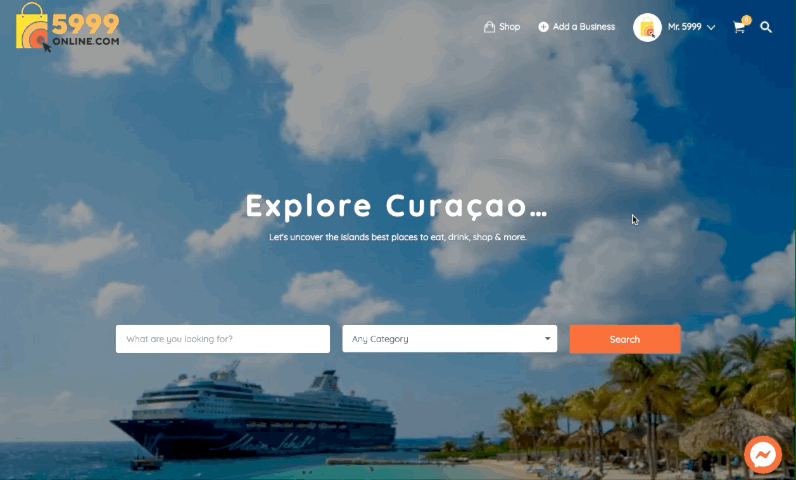
2. Fill out the form
Start by filling the form with your company details. It is important that you fill it in as accurately as possible.
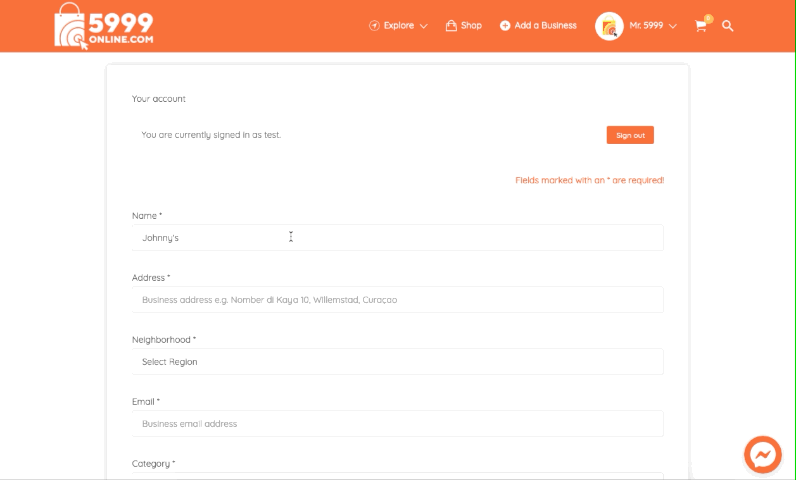
3. Add a your Description
Add a brief description of your company, product or service. By using keywords that are related to your company, the search-ability increases on 5999Online, Google and other search engines.
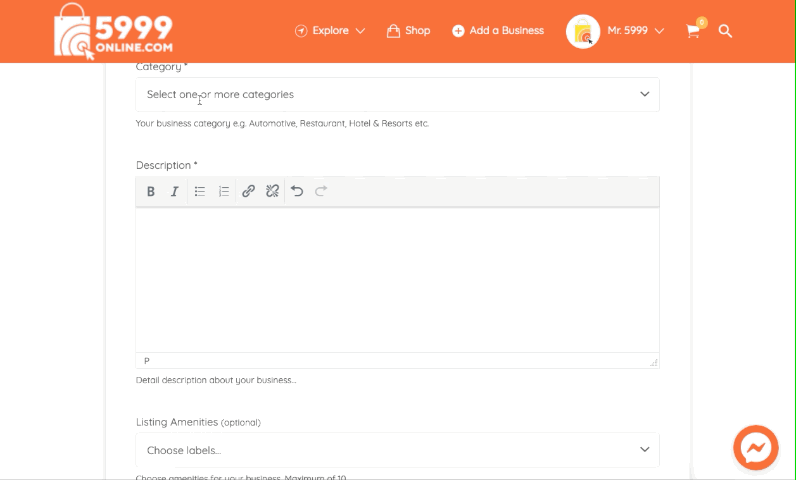
4. Upload logo, cover image and gallery
Internet is a visual media so it is good to upload your logo, cover image and photos to give an impression of your company, product or service.
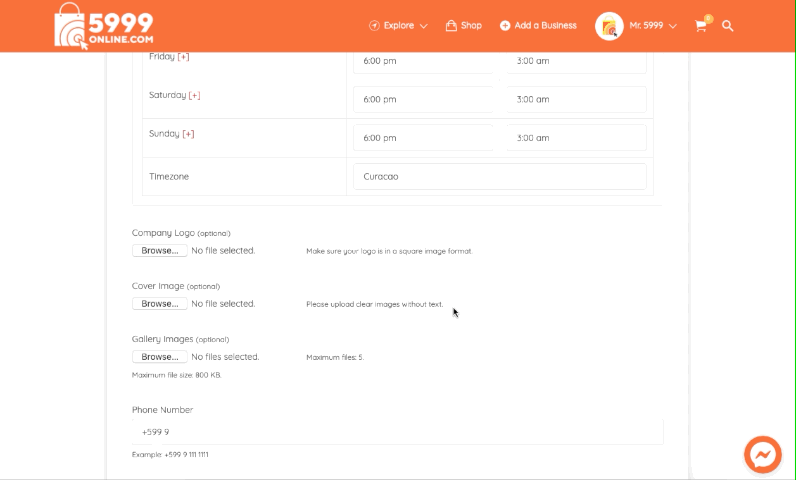
5. Preview your business listing
Now that you have properly completed the form, click on “Preview” to get a visual impression of your listing and if it looks good, click on “Submit Listing” … otherwise you can go back to adjust it to your liking.
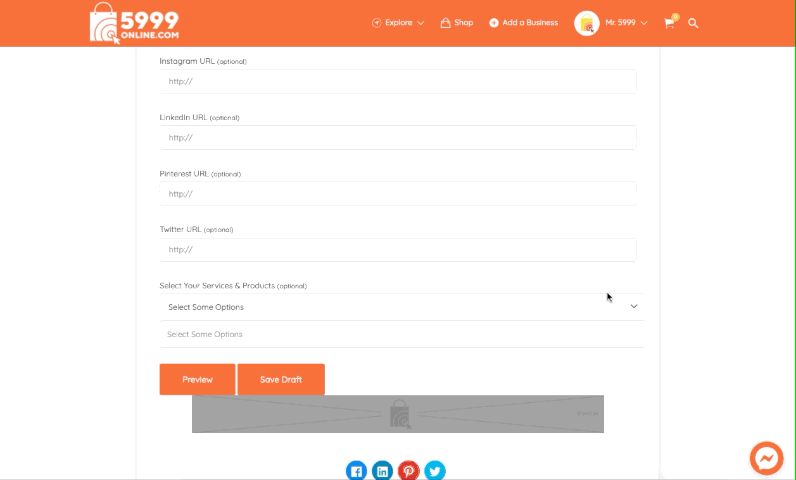
That’s it! To ensure the quality of 5999Online, we will check your application and approve it within 3 working days. Once the approval is done, you’ll receive a neat notification in your mailbox. Well; hopefully this was clear. But if you have any questions or suggestions, you can always reach us via our contact page.
